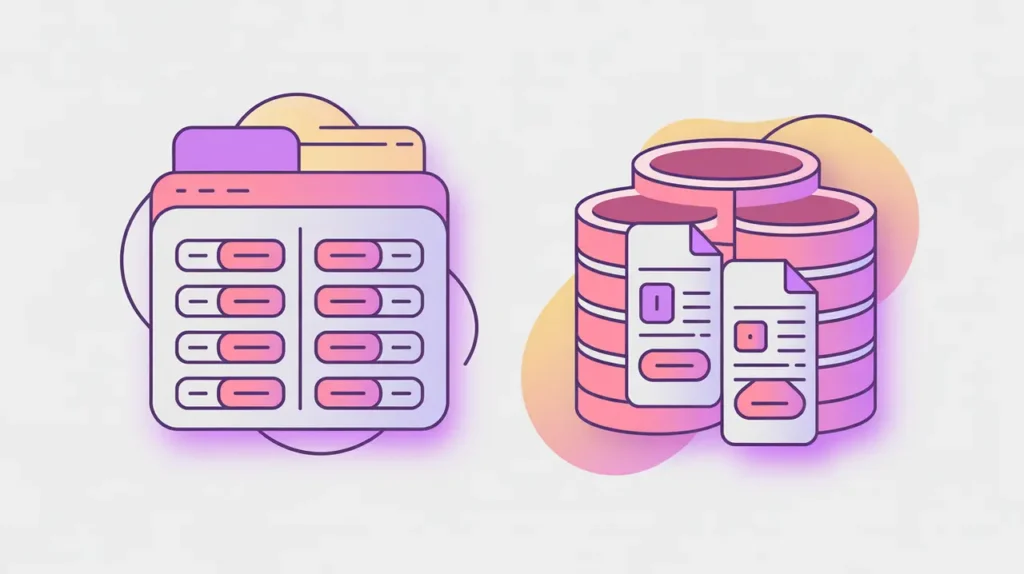Importance of Command Line Interfaces (CLI)
Command Line Interfaces (CLI) are text-based tools that allow users to interact with computer systems or software by typing commands into a terminal or console. Unlike graphical interfaces, which rely on menus and icons, CLIs prioritize precision, speed, and automation. Their importance today lies in their continued role as the backbone of software development, system administration, and AI workflows, where efficiency and control are critical.
For social innovation and international development, CLIs matter because they give mission-driven organizations and their technical partners the ability to manage infrastructure, automate tasks, and deploy AI tools with minimal overhead. In environments where resources are constrained, CLIs provide a lightweight yet powerful way to run complex operations.
Definition and Key Features
CLIs typically involve commands, options, and arguments typed into a shell environment such as Bash, PowerShell, or Zsh. Many development tools, cloud platforms, and AI frameworks provide CLI utilities for setup, configuration, and automation. CLIs are highly scriptable, allowing users to chain commands into repeatable workflows that reduce human error.
They are not the same as GUIs (Graphical User Interfaces), which emphasize ease of use and accessibility for non-technical users. Nor are they equivalent to APIs, which connect systems programmatically. CLIs sit at the human 6machine interface, offering direct control through text commands.
How this Works in Practice
In practice, CLIs are used to install software, configure servers, manage datasets, and orchestrate machine learning pipelines. Tools like Git, Docker, and Kubernetes provide CLI utilities that are essential for modern development. AI frameworks such as TensorFlow and PyTorch also include CLIs to simplify training, testing, and deployment. For organizations with limited bandwidth or computing resources, CLIs are efficient because they consume far less overhead than graphical tools.
Challenges include steep learning curves for beginners, difficulty in remembering complex commands, and accessibility barriers for those unfamiliar with coding. However, documentation, automation scripts, and training resources can make CLIs more approachable over time.
Implications for Social Innovators
Command line interfaces provide mission-driven organizations with speed, flexibility, and control. Health initiatives can use CLIs to manage hospital servers or deploy AI diagnostic models on cloud platforms. Education platforms can rely on CLIs for version control, dataset management, and application deployment. Humanitarian agencies can leverage CLIs to process geospatial data or automate crisis-response dashboards. Civil society groups can script repetitive tasks like secure data backups, saving time and resources.
By mastering command line interfaces, organizations can increase efficiency and reliability in their digital operations, even in resource-constrained settings.